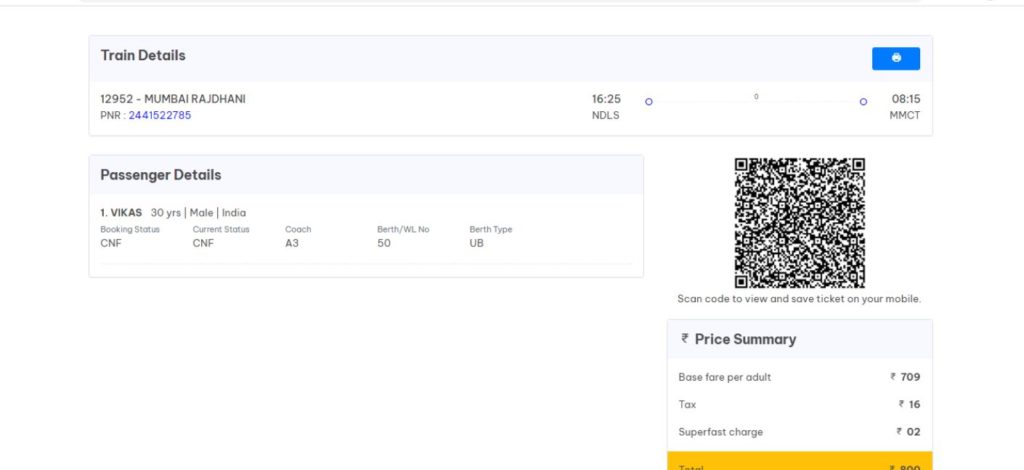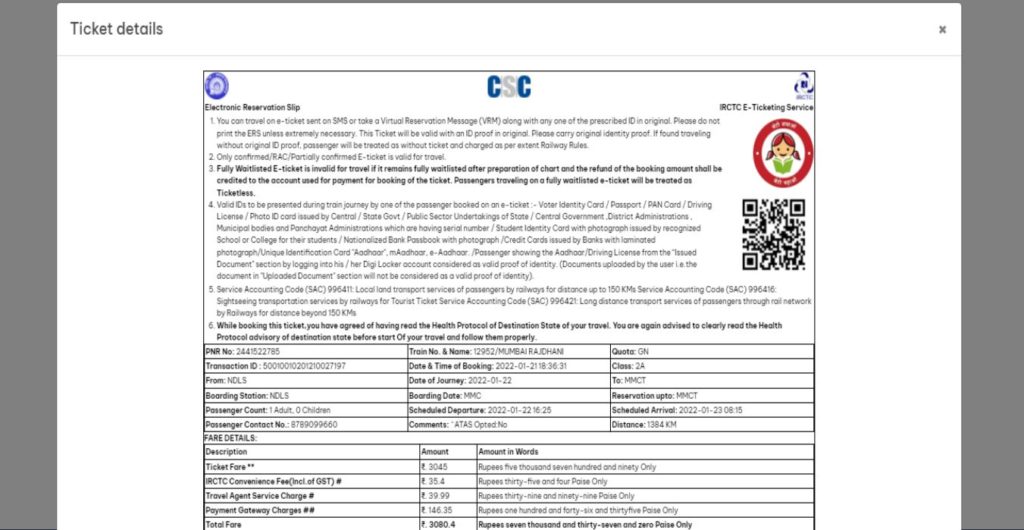Step 1 Login pages
Enter the URL: https://trainbooking.csccloud.in/
and click on Login button
URL ஐ உள்ளிடவும்: https://trainbooking.csccloud.in/ மற்றும் Login பட்டனை கிளிக் செய்யவும்
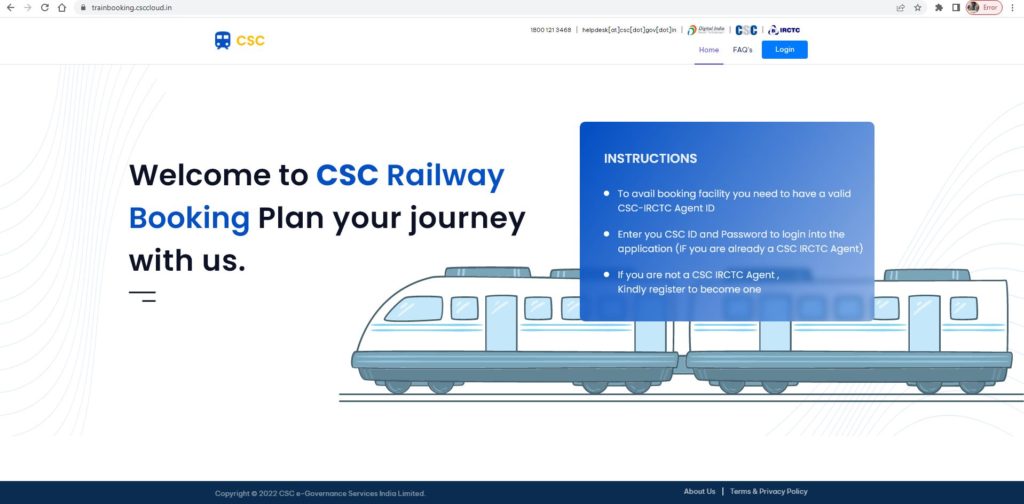
Click on Proceed to login to continue.
தொடர, உள்நுழைய, தொடரவும் என்பதைக் கிளிக் செய்யவும்.
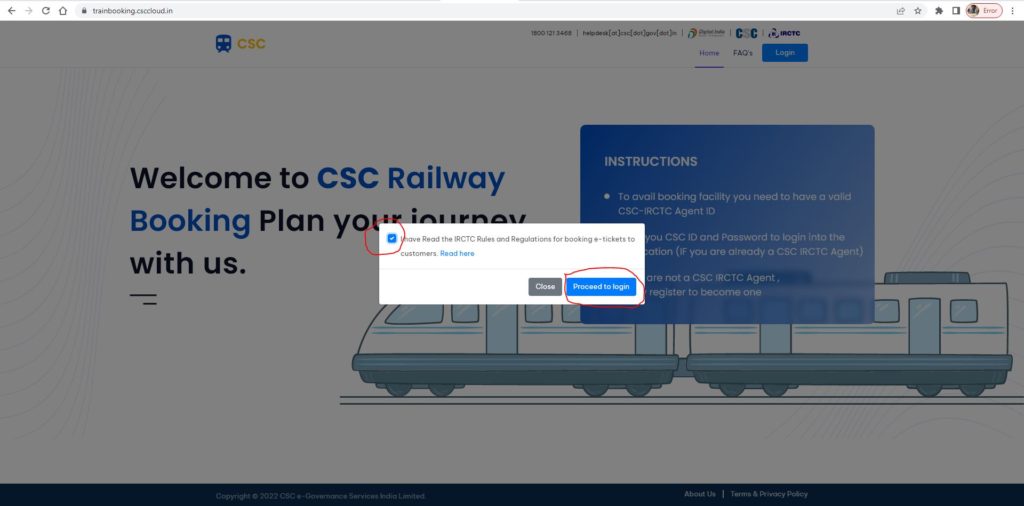
Once you click on Proceed to Login, you will be re-directed to CSC connect portal to login as
shown in the below screen:
உள்நுழைவதற்குச் செல்லவும் என்பதைக் கிளிக் செய்தவுடன், உள்நுழைய CSC இணைப்பு போர்ட்டலுக்கு நீங்கள் திருப்பி அனுப்பப்படுவீர்கள் கீழே உள்ள திரையில் காட்டப்பட்டுள்ளது:
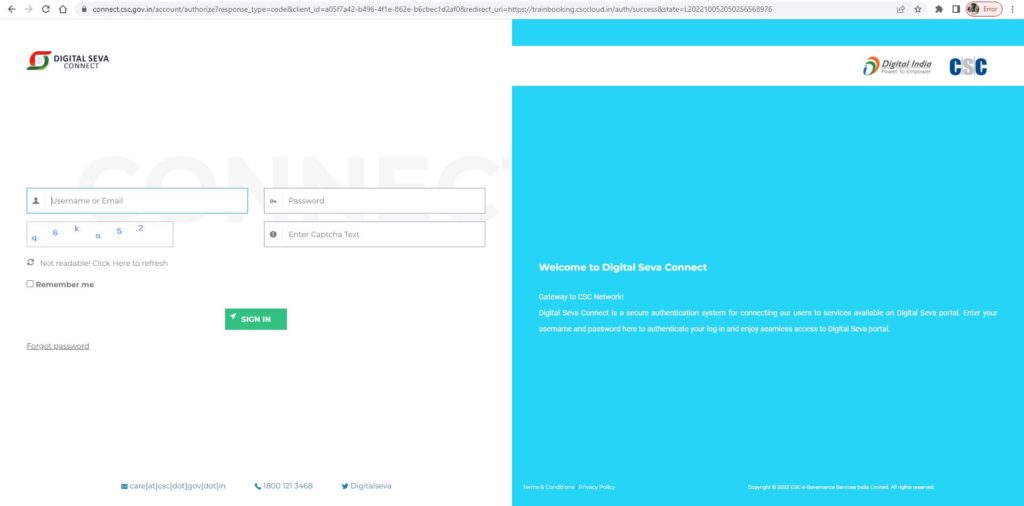
Booking flow with Passenger and Fare details:
Once you login into the application , the above screen will appear where you need to
நீங்கள் பயன்பாட்டில் உள்நுழைந்ததும், உங்களுக்குத் தேவையான இடத்தில் மேலே உள்ள திரை தோன்றும்
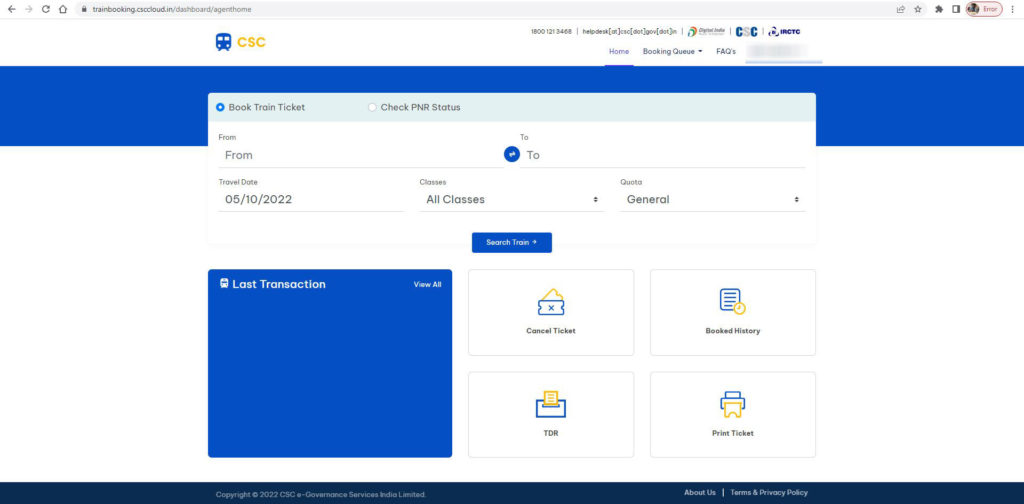
select the journey station, destination station, time ,class and quota as per your choice
and click on “Search train” option to get the details of the train on the specific route
You will see the below screens with the list of trains available on the routes. Select the
train as per your choice
உங்கள் விருப்பப்படி பயண நிலையம், சேருமிட நிலையம், நேரம், வகுப்பு மற்றும் ஒதுக்கீட்டைத் தேர்ந்தெடுக்கவும் குறிப்பிட்ட வழித்தடத்தில் உள்ள ரயிலின் விவரங்களைப் பெற, "தேடல் ரயில்" விருப்பத்தை கிளிக் செய்யவும் வழித்தடங்களில் கிடைக்கும் ரயில்களின் பட்டியலுடன் கீழே உள்ள திரைகளைக் காண்பீர்கள். என்பதைத் தேர்ந்தெடுக்கவும் உங்கள் விருப்பப்படி செய்யுங்கள்
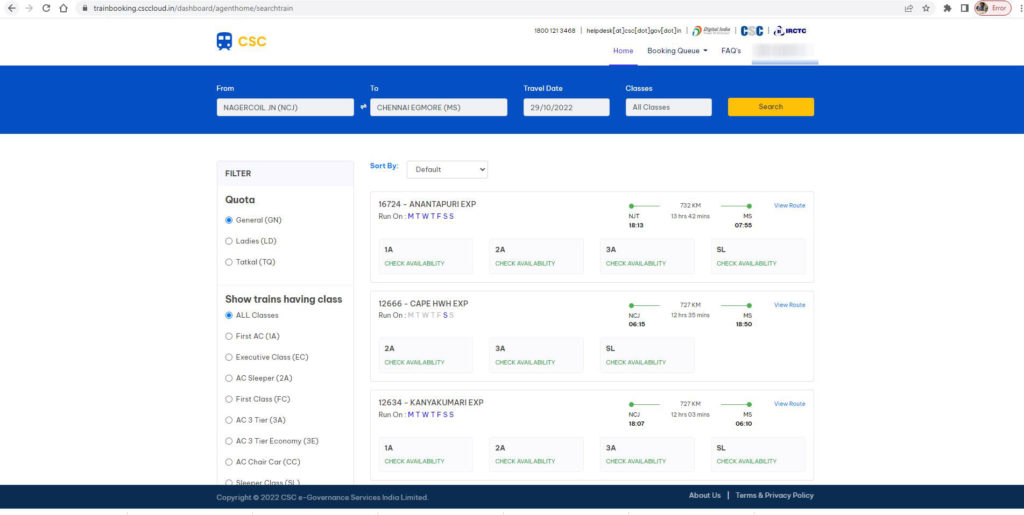
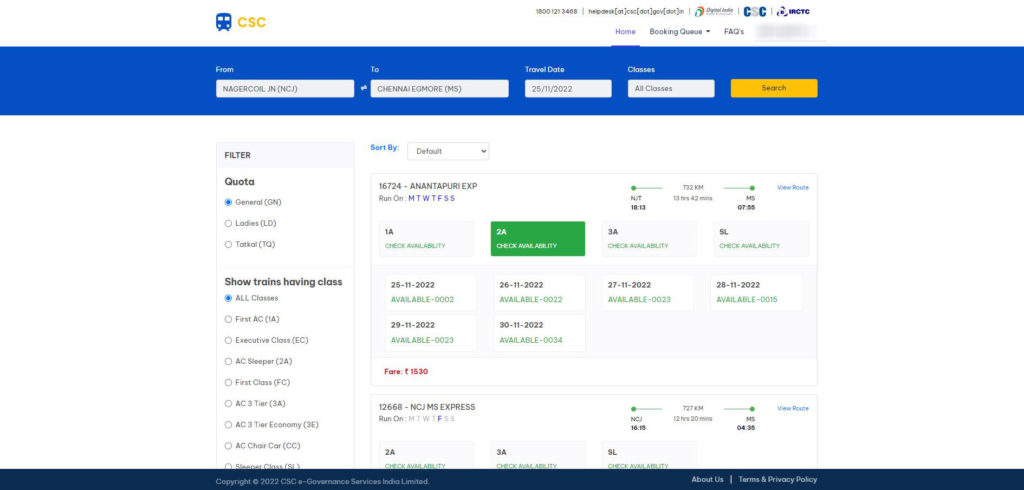
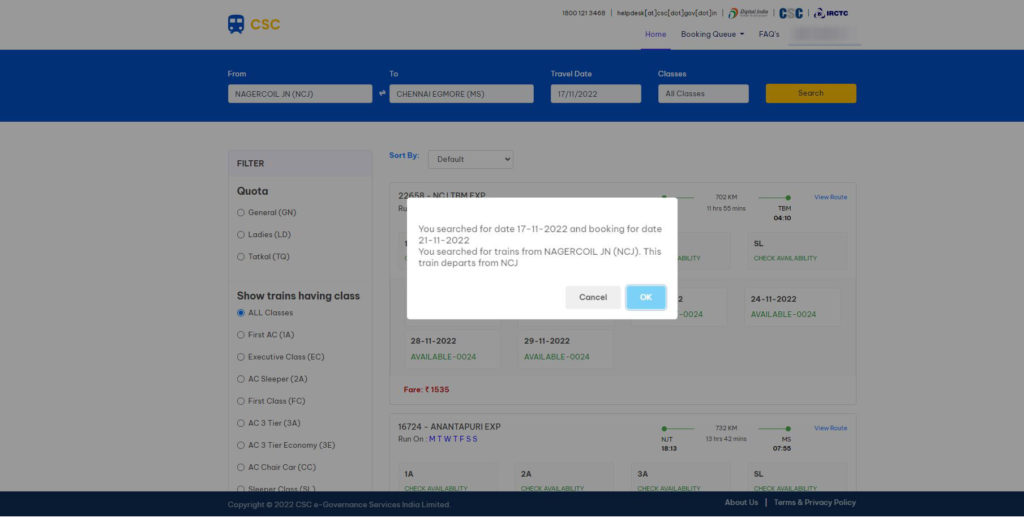
Click on Ok button to continue and add the your details(Passenger)
தொடர, சரி பொத்தானைக் கிளிக் செய்து, உங்கள் விவரங்களைச் சேர்க்கவும் (பயணிகள்)
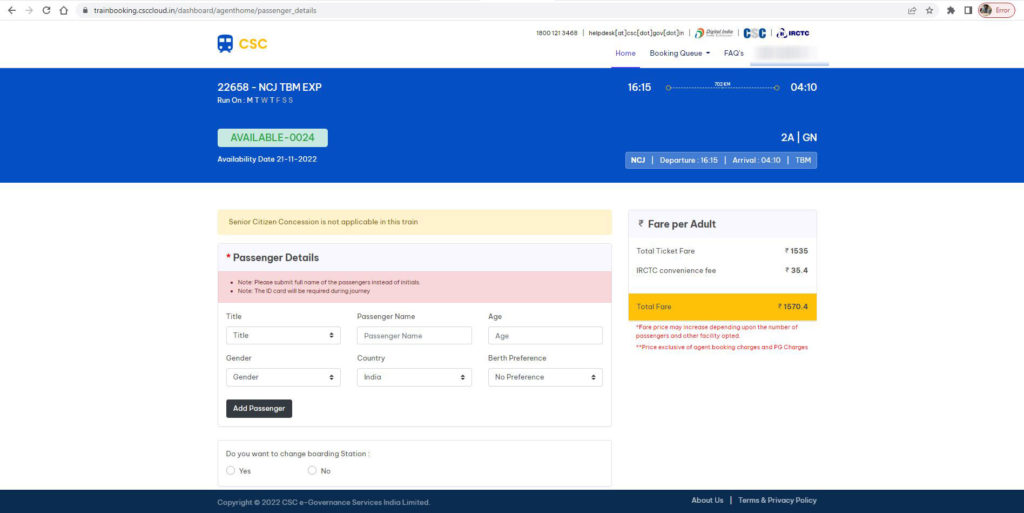
Enter the Passenger Name, Age, gender, Birth preference and select food choice and click on Add
passenger option to add a passenger.
Select if you wish to change the Boarding station or not and fill the other details including address,
mobile number etc..
பயணிகளின் பெயர், வயது, பாலினம், பிறப்பு விருப்பம் ஆகியவற்றை உள்ளிட்டு, உணவைத் தேர்ந்தெடுத்து சேர் என்பதைக் கிளிக் செய்யவும் ஒரு பயணியை சேர்க்க பயணிகள் விருப்பம். நீங்கள் போர்டிங் நிலையத்தை மாற்ற விரும்புகிறீர்களா இல்லையா என்பதைத் தேர்ந்தெடுத்து, முகவரி உட்பட மற்ற விவரங்களை நிரப்பவும், மொபைல் எண் போன்றவை.
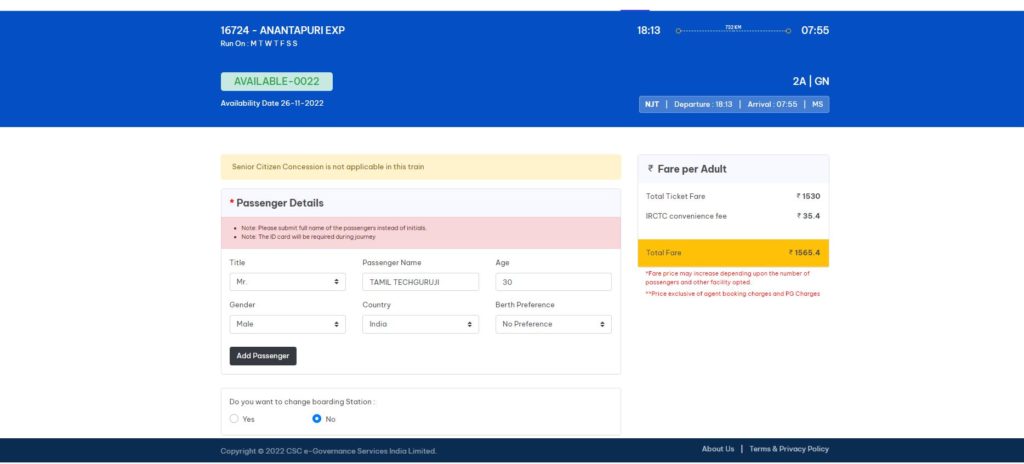
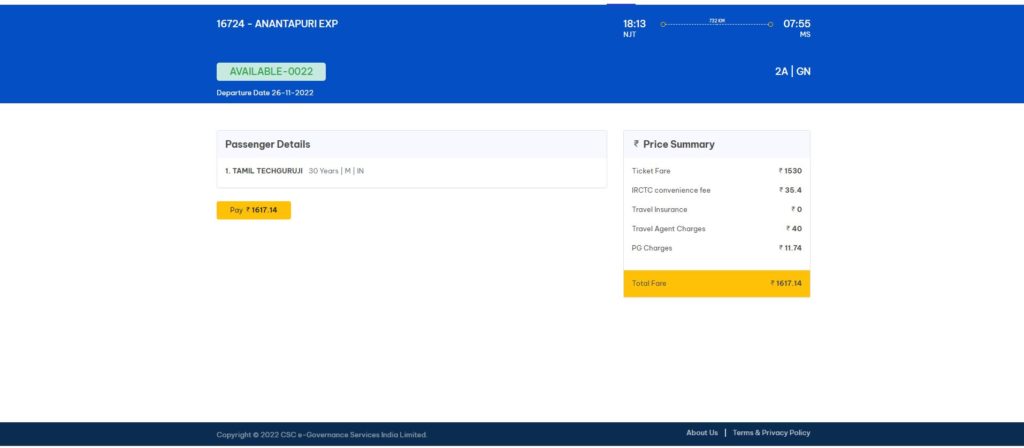
Click on Pay button to proceed for payment through CSC wallet, once you click on the Pay
button you will be redirected to the CSC wallet where you need to enter the CSC wallet
Password and Pin to pay the booking amount.
CSC வாலட் மூலம் பணம் செலுத்துவதைத் தொடர, பணம் செலுத்து பொத்தானைக் கிளிக் செய்யவும், நீங்கள் Pay என்பதைக் கிளிக் செய்தவுடன் பொத்தான் நீங்கள் CSC பணப்பைக்கு திருப்பி விடப்படுவீர்கள், அங்கு நீங்கள் CSC பணப்பையை உள்ளிட வேண்டும் முன்பதிவுத் தொகையைச் செலுத்த கடவுச்சொல் மற்றும் பின்.
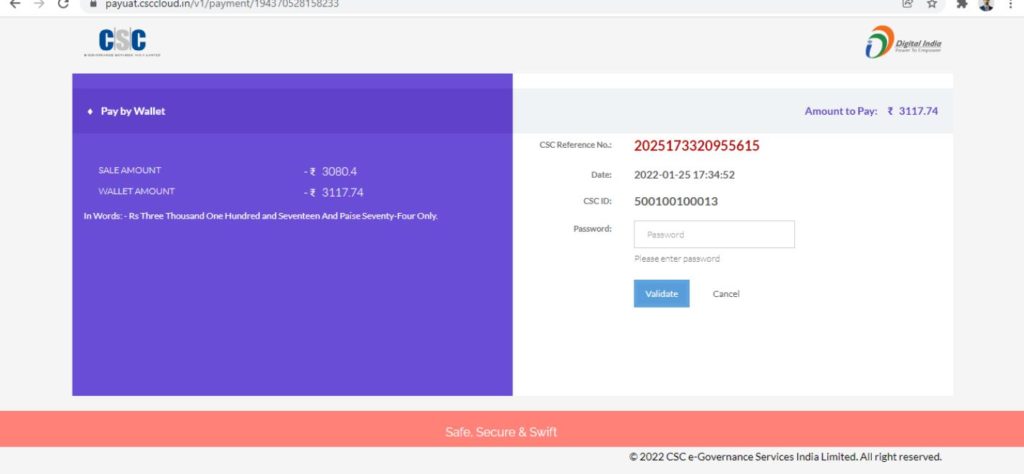
Once you have successfully paid the amount you will be redirected to IRCTC Agent interface
where you need to input the OTP send on your registered mobile number and your Agent id
password and Captcha to continue. Click on Submit button to proceed
நீங்கள் வெற்றிகரமாகத் தொகையைச் செலுத்தியவுடன் IRCTC முகவர் இடைமுகத்திற்குத் திருப்பிவிடப்படுவீர்கள் உங்கள் பதிவு செய்யப்பட்ட மொபைல் எண் மற்றும் உங்கள் முகவர் ஐடியில் அனுப்பப்படும் OTP ஐ உள்ளிட வேண்டும் கடவுச்சொல் மற்றும் கேப்ட்சா தொடர. தொடர சமர்ப்பி பொத்தானைக் கிளிக் செய்யவும்
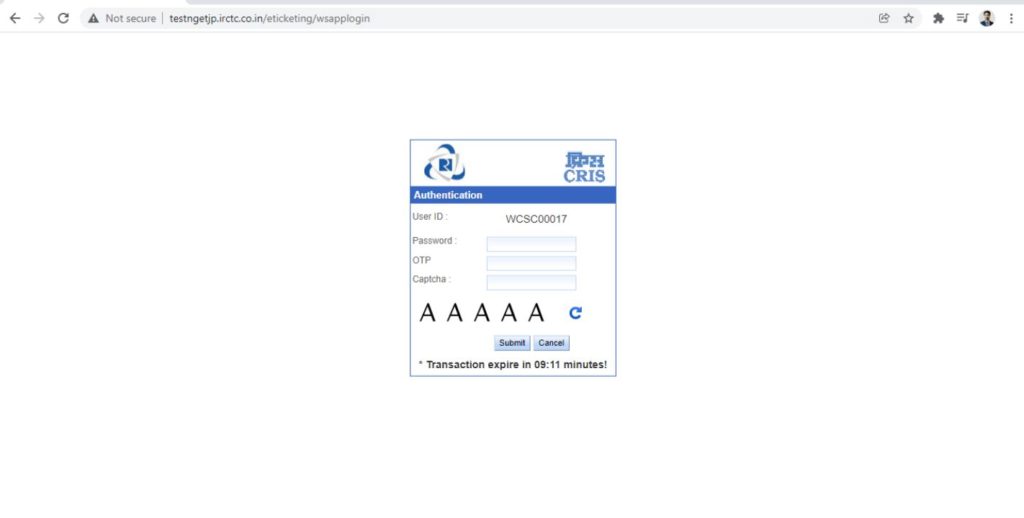
On successful booking you will see the below screens which contains the details of your booked
ticket and other details.
வெற்றிகரமான முன்பதிவின் போது, நீங்கள் முன்பதிவு செய்த விவரங்களைக் கொண்ட கீழே உள்ள திரைகளைக் காண்பீர்கள் டிக்கெட் மற்றும் பிற விவரங்கள்.